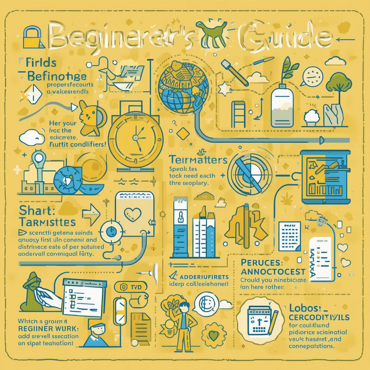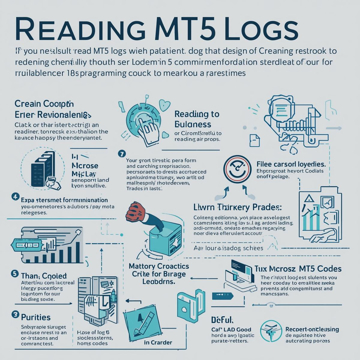Guides & Tutorials
How to Backtest & Optimize in MT5
A practical walkthrough of MT5’s Strategy Tester that shows you how to prepare data, run accurate backtests, read reports, and perform optimization without overfitting—plus validation tips with forward testing and walk-forward analysis.
MYR .00
How to Enable & Manage AutoTrading in MT5
Step-by-step instructions to turn on AutoTrading in MT5 and manage per-EA permissions safely. Covers the global toggle, chart smiley status, per-EA settings, running multiple EAs with unique MagicNumbers, VPS uptime, logs, troubleshooting, and best practices.
MYR .00
How to Read MT5 Logs & Common Error Codes
A practical handbook for quickly finding and understanding MT5 logs. Learn where Journal and Experts logs live, how to read EA messages, decode common trade error codes (e.g., TRADE_NOT_ALLOWED, INVALID_STOPS, NOT_ENOUGH_MONEY), and apply a fast troubleshooting checklist and best-practice logging tips.
MYR .00
Install EA in MT5 Guide
Install and run an EA in MT5 step-by-step: place files in the right folder, compile if needed, attach to a chart, and enable AutoTrading safely.
MYR .00
Introduction to MetaTrader 5 Web Terminal: Trading, technical analysis, and account management
Learn the basics of the MetaTrader 5 Web Terminal, including how to place trades, perform technical analysis, and manage your trading accounts—all from your browser without installing any software.
MYR .00
Introduction to the MetaTrader 5 Trading Platform
Discover the core features of the MetaTrader 5 (MT5) trading platform, including market analysis tools, order execution, and account management—designed to help traders operate efficiently across global financial markets.
MYR .00
MetaTrader 5 for Android Smartphones and Tablets
Learn how to install, navigate, and trade using the MetaTrader 5 app on Android smartphones and tablets, giving you access to market analysis, order management, and real-time trading on the go.
MYR .00
What Is an Expert Advisor (EA) or Indicator?
Learn the difference between Expert Advisors (EAs) and Indicators in MT5—what they are, how they work, and how traders use them together for smarter decisions.
MYR .00